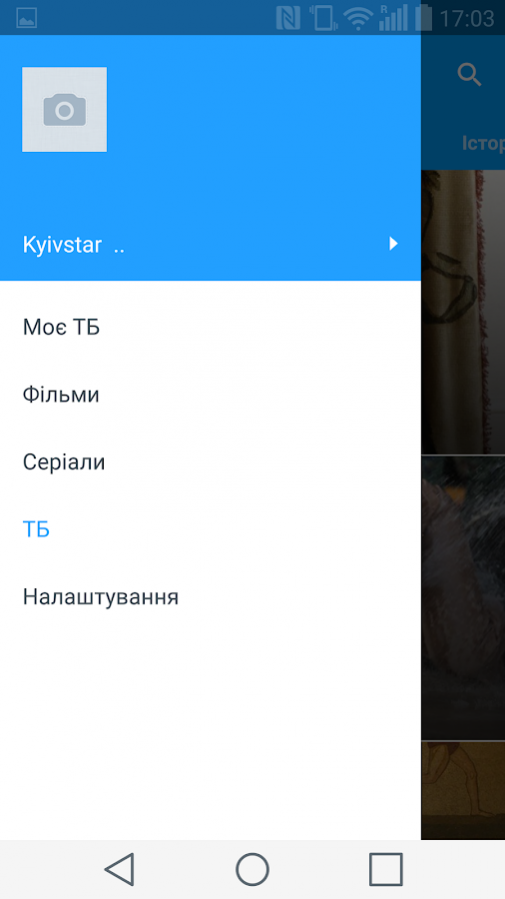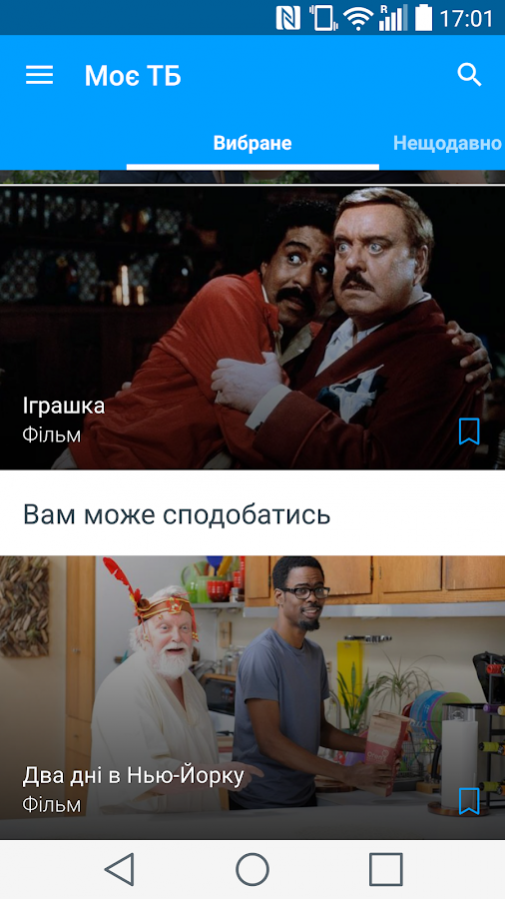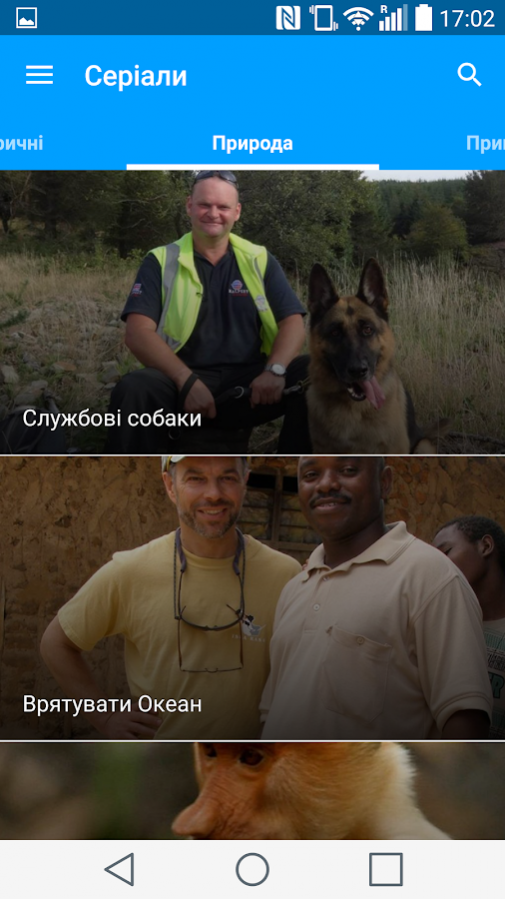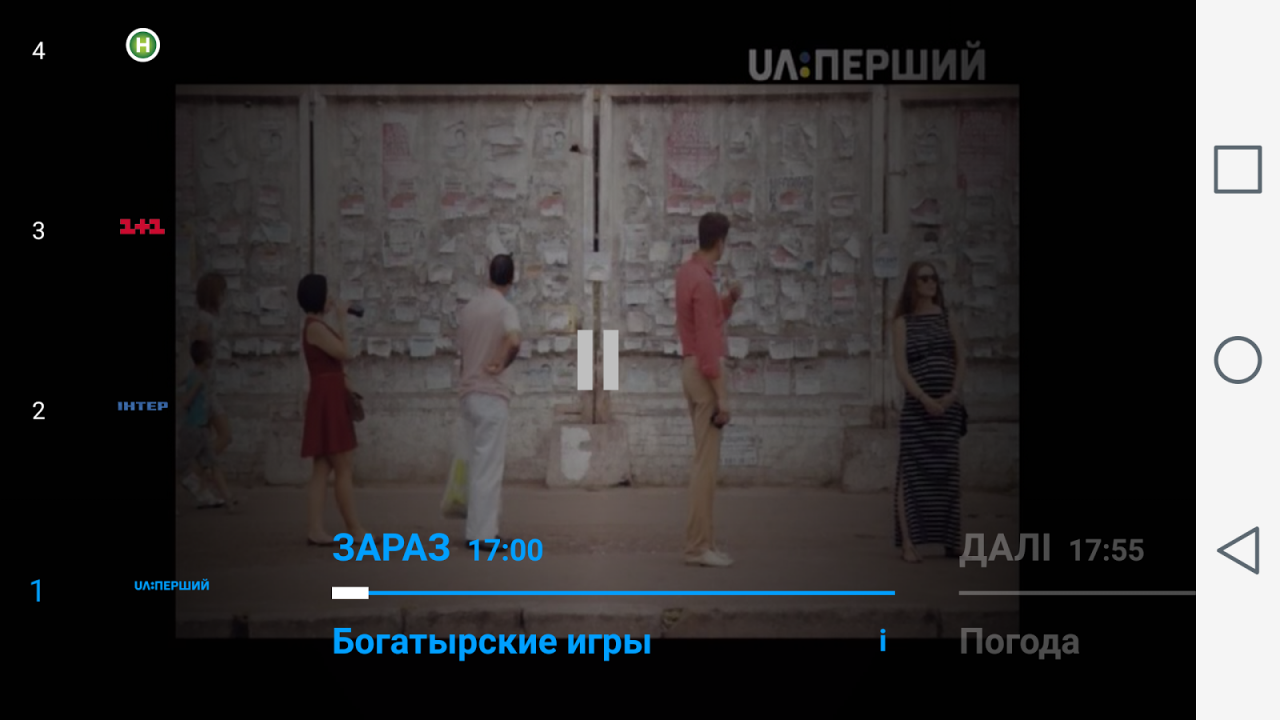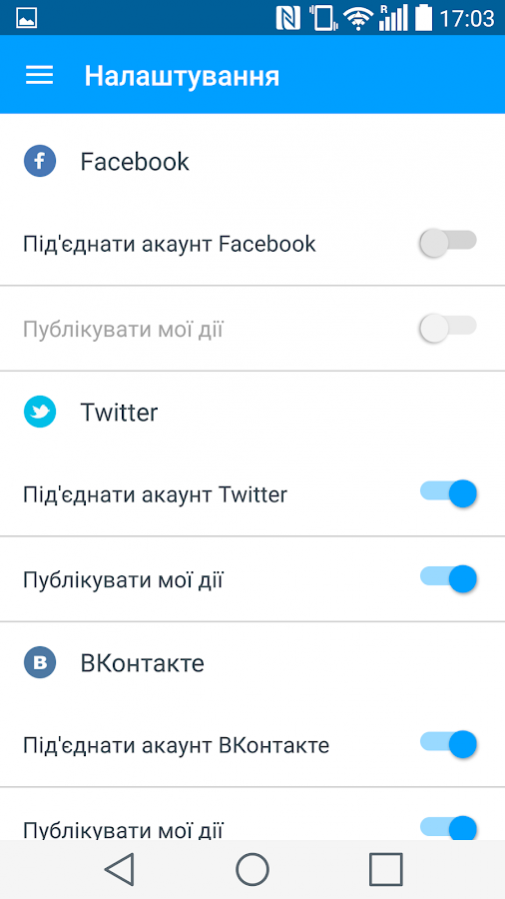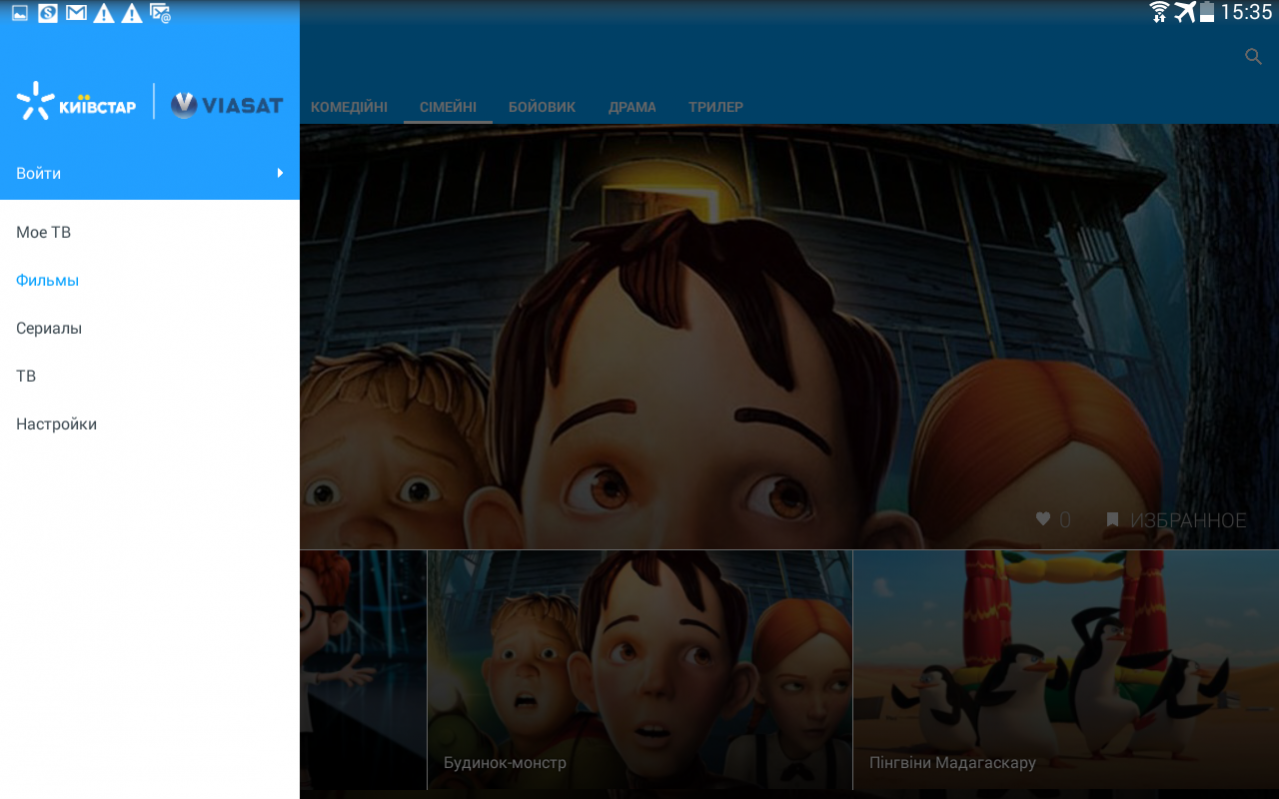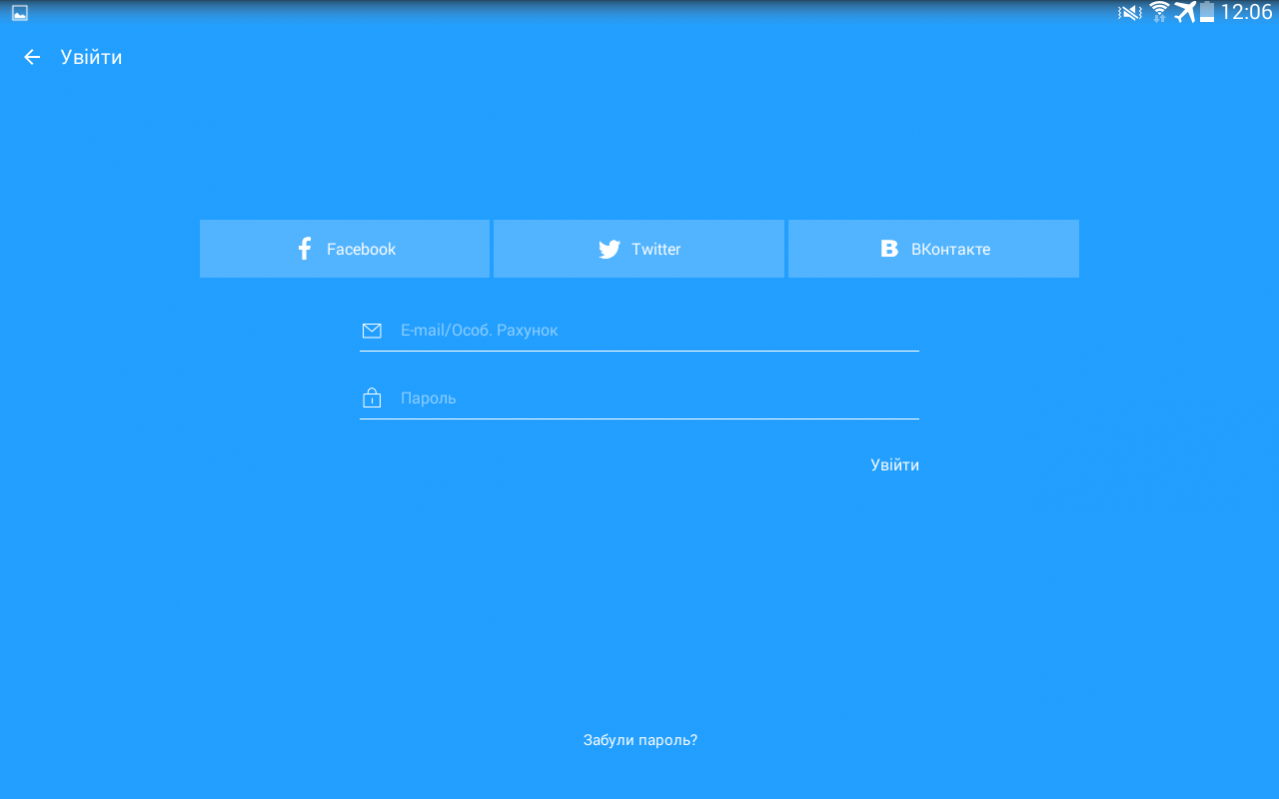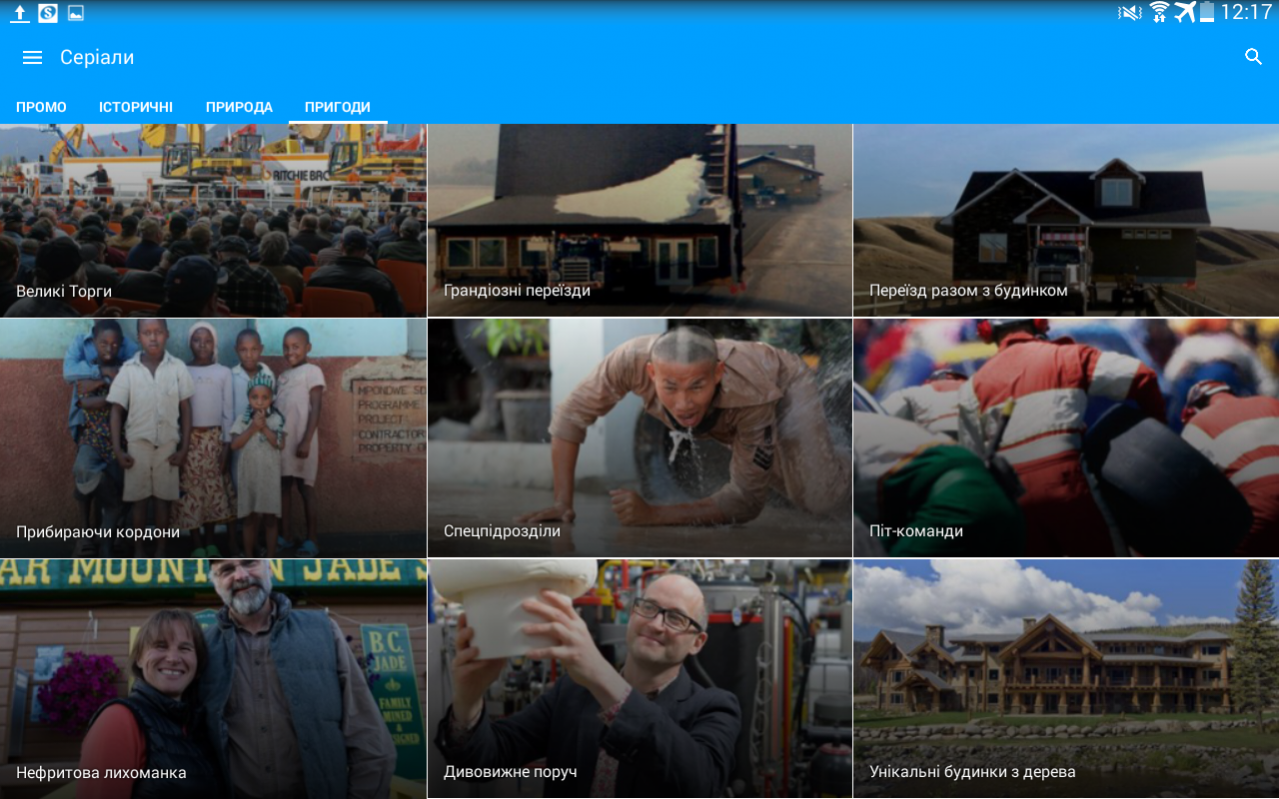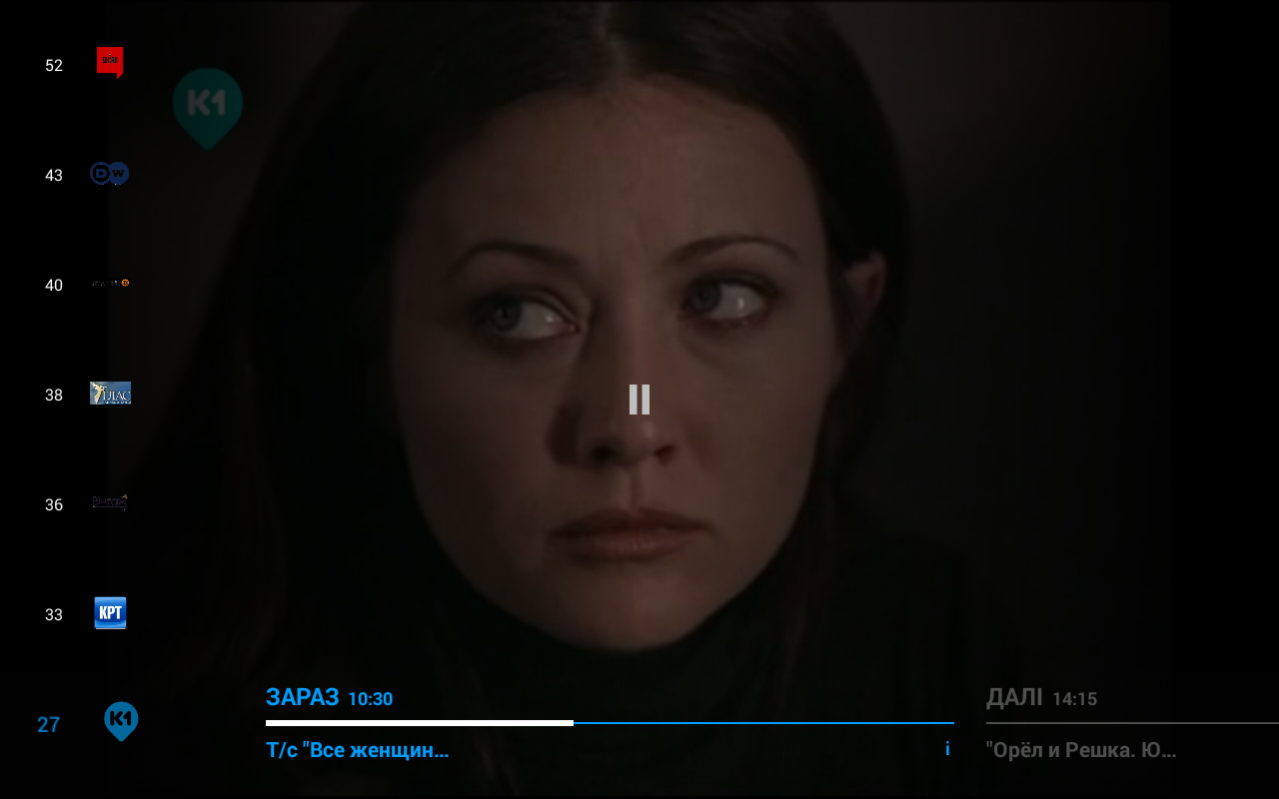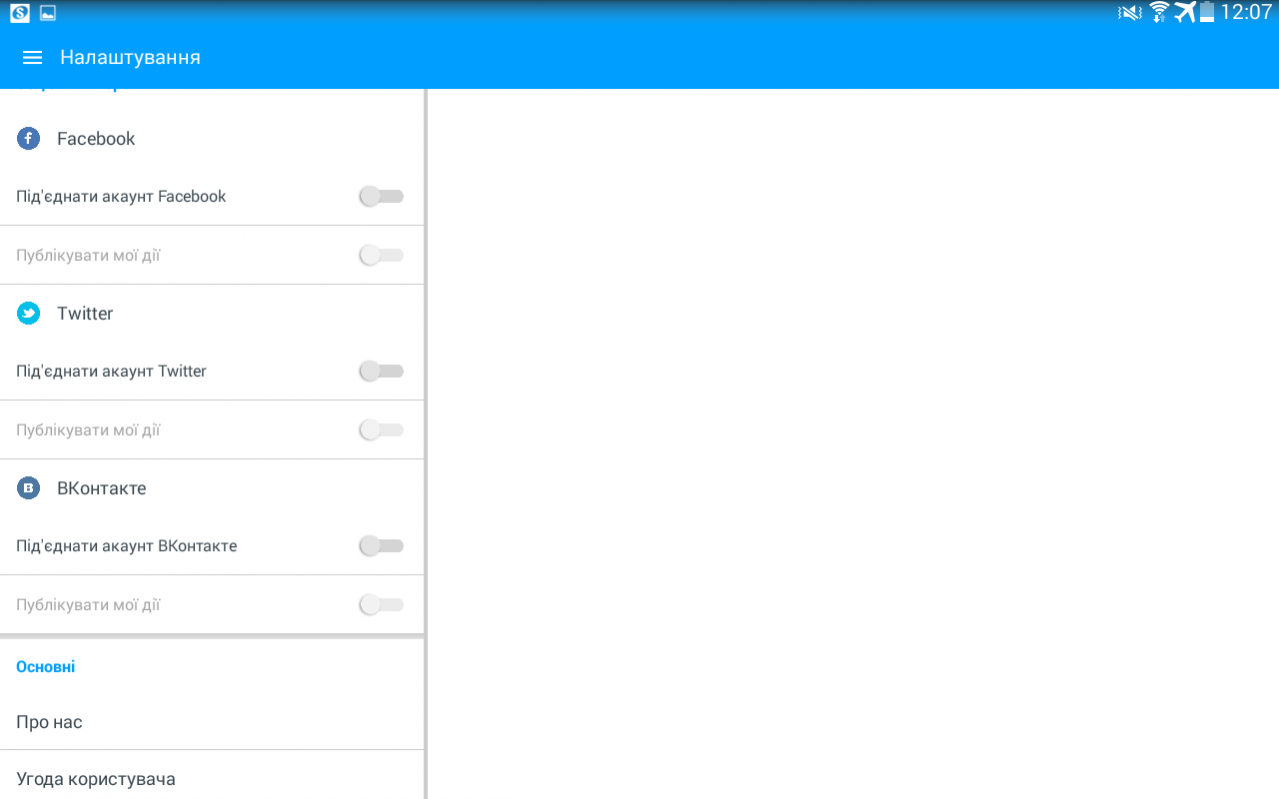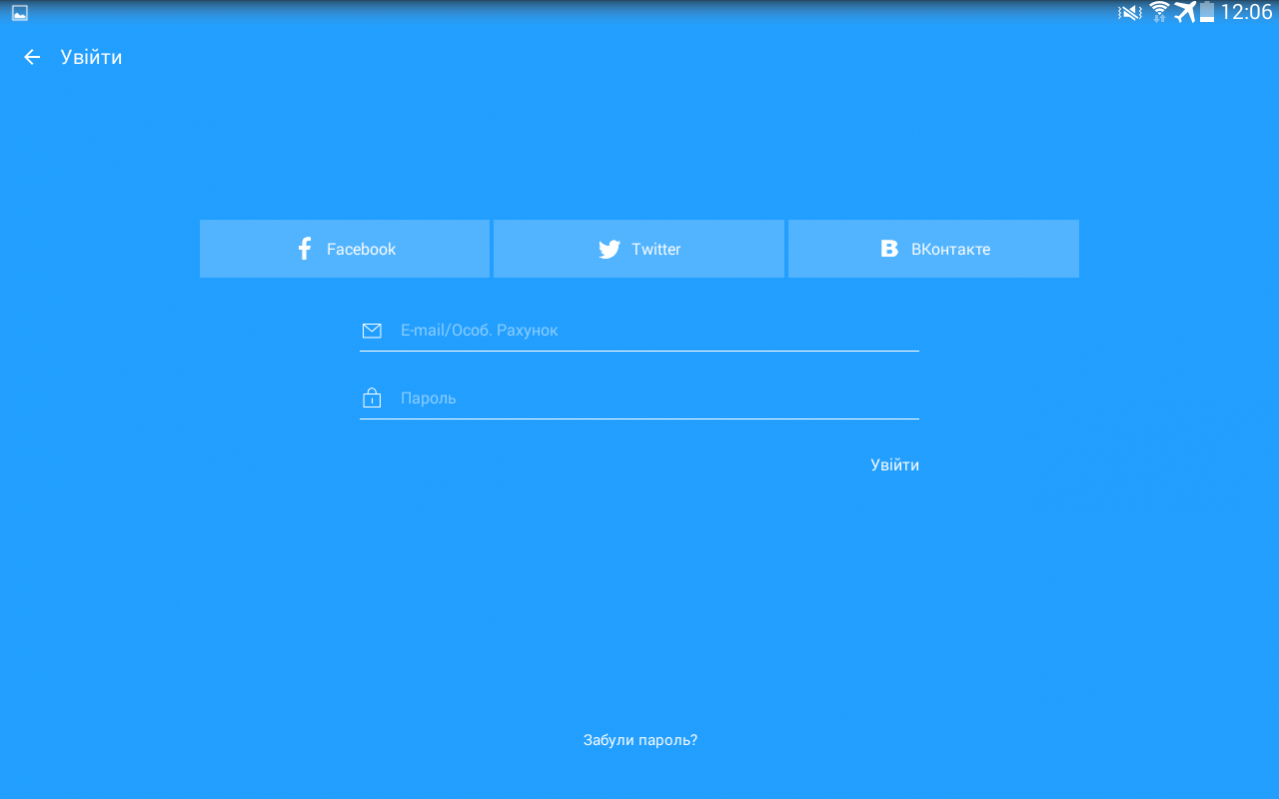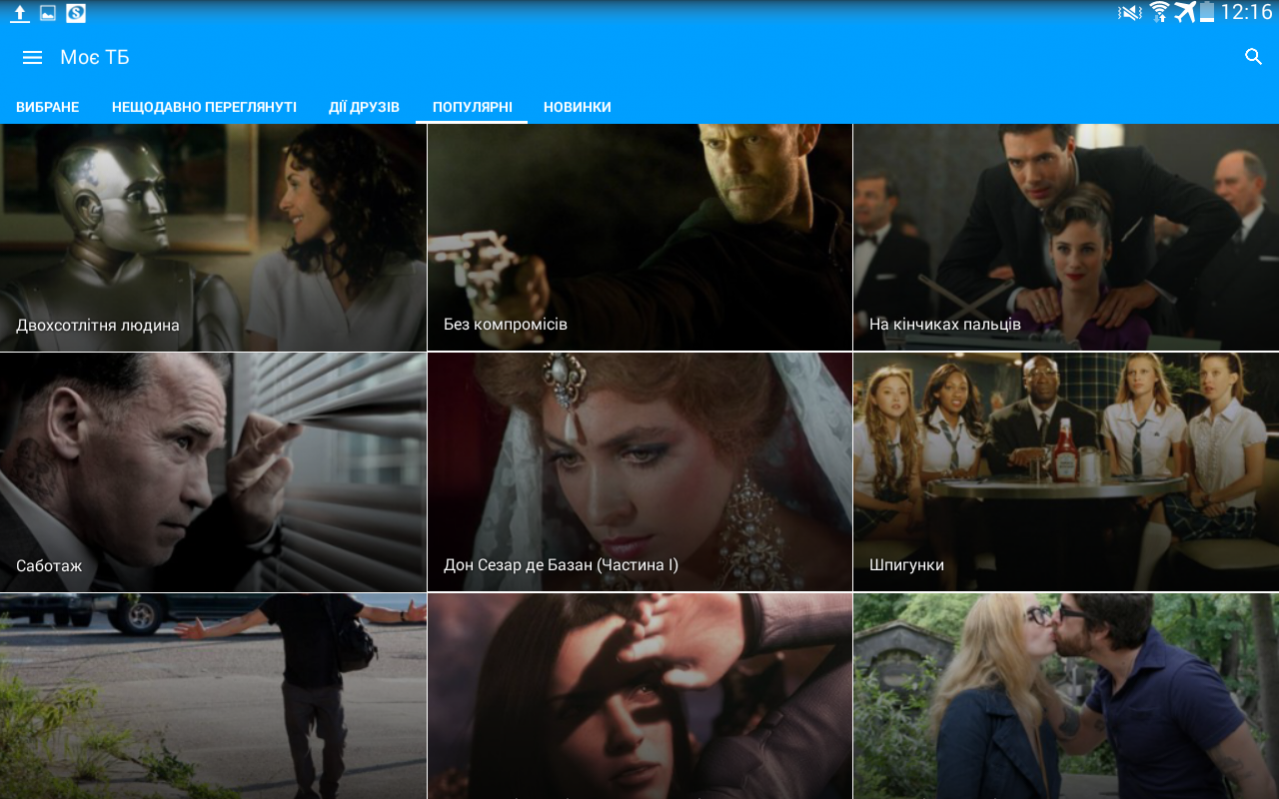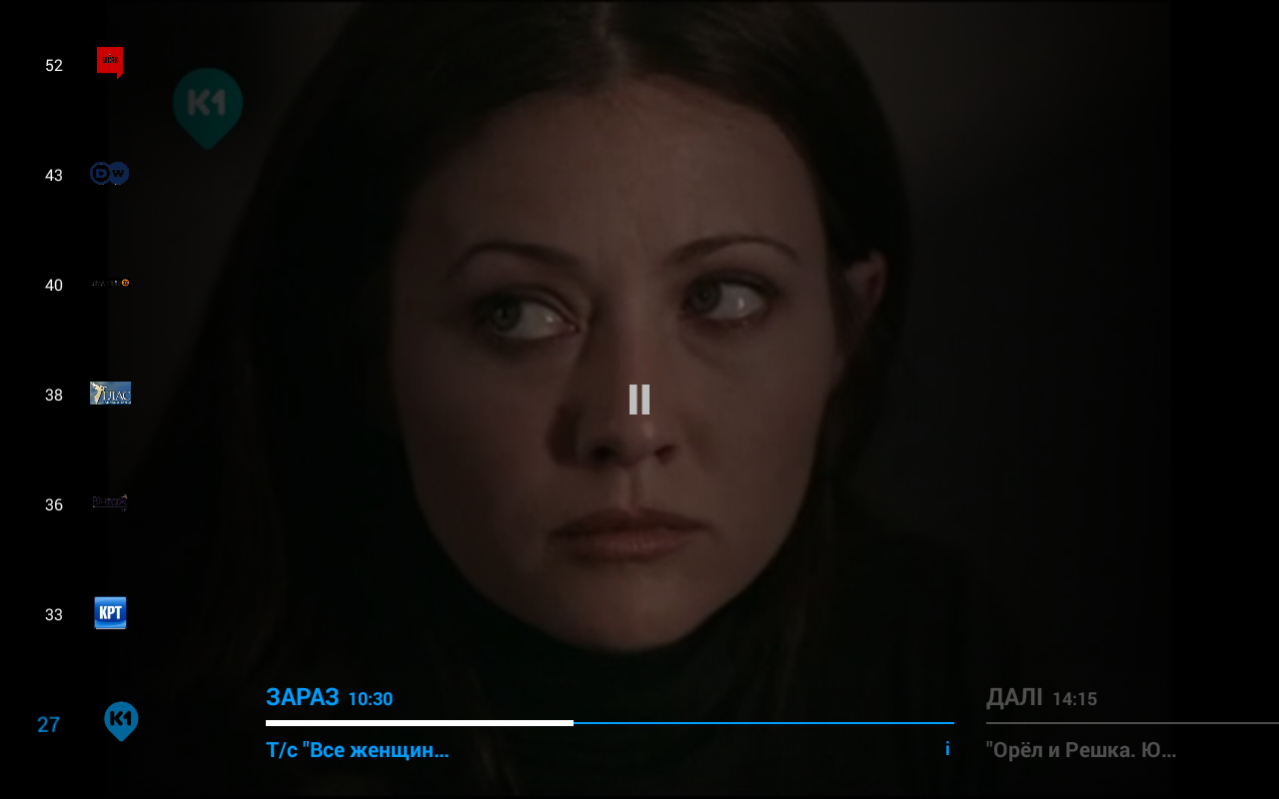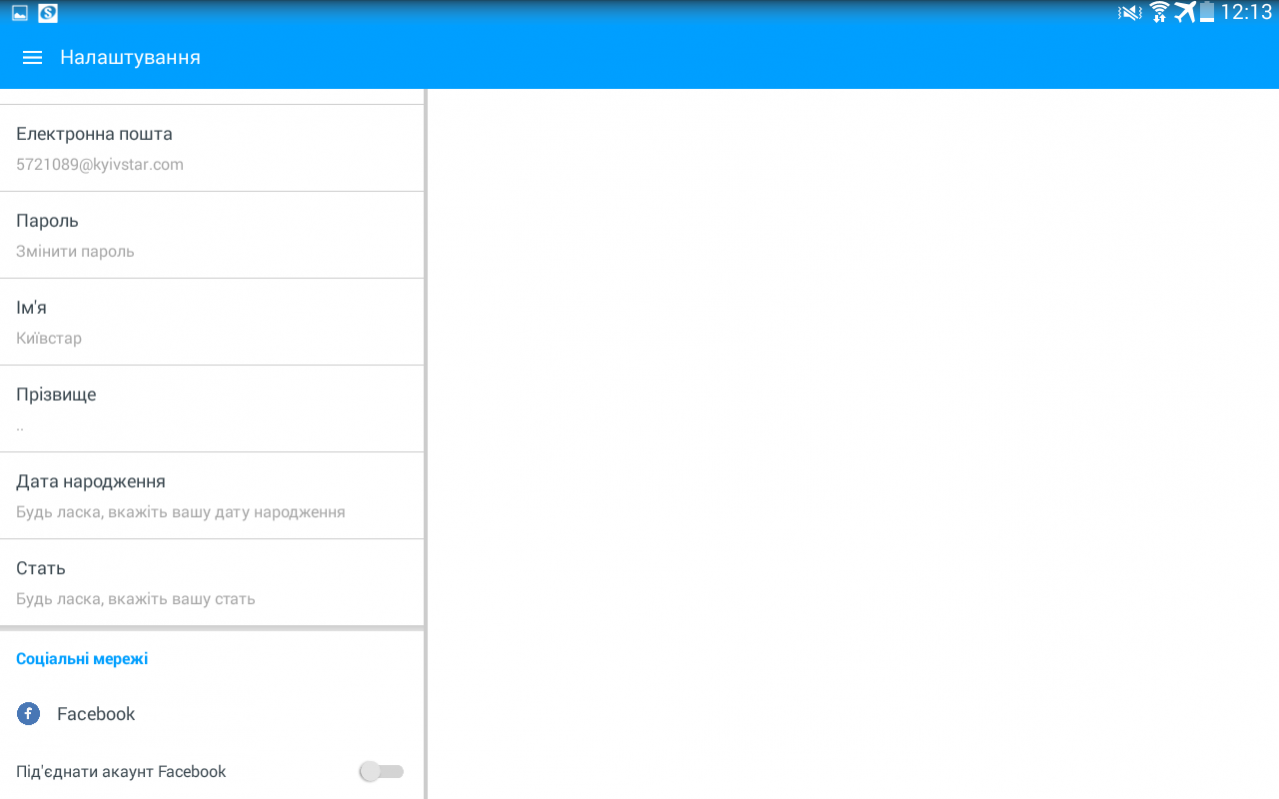Home TV
Continue to app
Free Version
Publisher Description
Home TV is Internet TV and Video On Demand service with content from leading Ukrainian and international TV channels and studios. Home TV is a joint proposition by Ukrainian telecommunication operator Kyivstar and Viasat, leading international television provider.
Home TV is available on any digital and analog TV-sets through TV tuner, on iOS or Android smartphones and tablets, and on PCs via web-interface.
Home TV gives opportunity to view various content of 4 devices simultaneously: one TV and three gadgets -- each family member can choose his own favorite TV program or video.
Home TV is available to subscribers of Home Internet service by Kyivstar. Mobile applications will operate within Wi-Fi coverage of the router, connected to Home Internet by Kyivstar.
Home TV is available in various tariffs:
• Start: over 70 top Ukrainian channels;
• Comfortable: over 80 top Ukrainian channels, best channels by Viasat and unlimited access to VOD content;
• Optimal: over 100 top Ukrainian channels, Viasat channels, best international channels and unlimited access to VOD content;
• Premium HD: variety of over 120 TV channels, including 20 HD channels and unlimited access to VOD content.
The application work on TV tuners and Android prefixes, which are not supplied with the Home TV service, is not guaranteed.
Privacy Policy is on http://tv.kyivstar.ua/policy
About Home TV
Home TV is a free app for Android published in the Video Tools list of apps, part of Audio & Multimedia.
The company that develops Home TV is Kyivstar. The latest version released by its developer is 1.0.
To install Home TV on your Android device, just click the green Continue To App button above to start the installation process. The app is listed on our website since 2018-02-19 and was downloaded 15 times. We have already checked if the download link is safe, however for your own protection we recommend that you scan the downloaded app with your antivirus. Your antivirus may detect the Home TV as malware as malware if the download link to com.kyivstar.tv is broken.
How to install Home TV on your Android device:
- Click on the Continue To App button on our website. This will redirect you to Google Play.
- Once the Home TV is shown in the Google Play listing of your Android device, you can start its download and installation. Tap on the Install button located below the search bar and to the right of the app icon.
- A pop-up window with the permissions required by Home TV will be shown. Click on Accept to continue the process.
- Home TV will be downloaded onto your device, displaying a progress. Once the download completes, the installation will start and you'll get a notification after the installation is finished.